In this post I want to give you a breakdown of how we built a completely automated, evergreen funnel with a client that’s generated over $100,000 in a single month.
First a word of warning. It might look complex and complicated at first glance.
Is this the only way to do this? No. Of course not.
In fact there may be even simpler ways to build evergreen promotions, like this one which has just 3 pages and generated over $48,000 in 3 days [case study coming soon].
Also, you don’t need to have all of this in place from the very start.
You can easily begin with one piece and add on more pieces as you go, each time increasing the profitability of the funnel.
As I teach in my book, Seven Figure Blueprints, you can make several small tweaks in a few key areas that will compound and have a dramatic overall impact.
Here are the results from this one funnel over 31 days:
New customers: 418
Revenue: $116,117.00
I don’t want this post to be just about what worked. There are plenty of those out there.
I’m going to also share with you things we could have done differently and things we plan on trying to make it work even better in the future.
Part #1 – The Lead Generation
Before working with this client they had a pretty standard optin page. It had a video background with an overlay that had a headline and CTA button.
The headline simply stated something like:
“How to get <RESULT> by doing <ACTION> even if you don’t have <SKILLS>”
Clicking the button opened up the email field and the user could enter their email and be redirected to the sales page of the front end product.
(Note that the page only asked for the email address, and not the name as well. Often this approach will give a higher conversion rate. The more fields you ask for, the more friction you encounter from visitors)
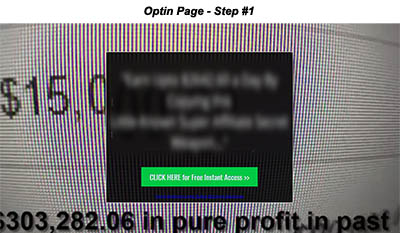
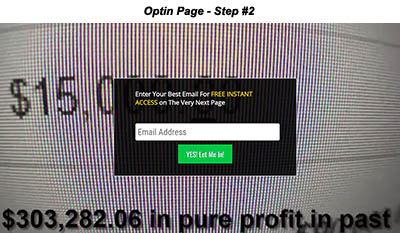
This squeeze page performed pretty well, but I knew we could make it perform better.
We tested a couple of variations based on getting people to make micro commitments. Rather than immediately asking them for their email address, the winning variation presented them with a survey question first.
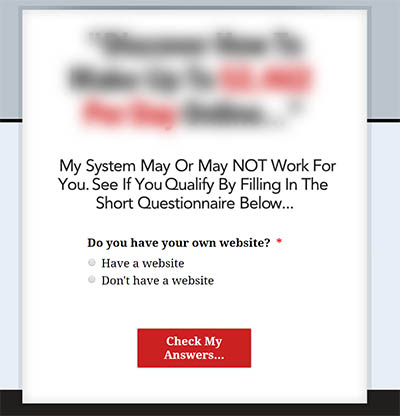
There’s less “risk” for someone clicking an option in a survey compared to handing their email to a stranger, so it’s easier to get them engaged in this way. Once they’re engaged, they’re more likely to continue.
To create the survey we used a service called JotForm.
One of the features of this software is that we can create a survey with several questions, but only one question is displayed at first.
Once the first answer is selected, the second option appears, and so on.
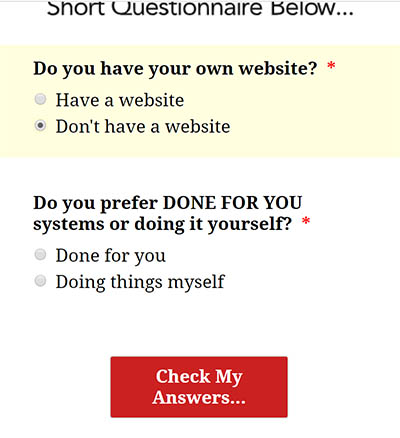
This is important because if we showed a survey with multiple questions up front, the conversion would likely drop dramatically.
Remember… more fields = more resistance.
But by showing them just one question, they’re more likely to respond.
Once the second one appears, they’re more compelled to complete that next question because they’ve started.
In total we only had 4 questions, and once they got to the third question, we added a simple indicator in front of the question title like [3/4], and then [4/4] to show them they were nearly there.
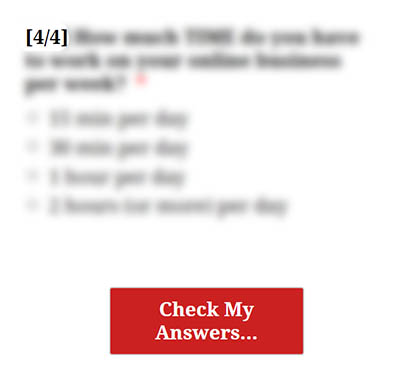
The last thing we wanted was to have people feel that there was no end in sight, and leave the page without entering their information.
Another reason for doing this is that people don’t like to leave things incomplete, so by showing them how close to the goal they were, it encouraged them to finish.
Finally, the form asked them for their name, and then their email to let them know if they qualified for the information. (Hint: Everyone qualifies)
This squeeze page converted 20% better than the first page, which meant 20% more people instantly seeing the sales page of the product.
There’s also another benefit to using JotForm in that you can take the answers that the leads provide and use those to personalise both the follow up emails and the sales page.
For example, consider these questions:
- How much income do you want to generate?
– $1000 per month
– $2000 per month
– $5000 per month
– $10000 per month - How much spare time to you have to work?
– 1 hour per day
– 2 hours per day
– 4 hours per day
– 8 hours per day
If someone, let’s call them Bob, selected “1000 per month” and “1 hour per day” we could then take that information and feed it into the sales page to produce a headline such as:
“Bob, based on your answers here is the best way to earn an extra $1000 per month by working just 1 hour per day”.
Similarly Tom could have a headline based on his unique responses which reads:
“Tom, based on your answers here is the best way to earn an extra $10,000 per month by working just 2 hours per day”.
In this way, every single lead gets a unique sales message that is tailored specifically to them.
Typically the more you can target your message to the individual, the more likely you are to get better conversions.
Incidentally, all of the answers are collated by JotForm so you can easily see a breakdown of the most popular answers, giving you information you can use to shape your marketing campaigns in general.
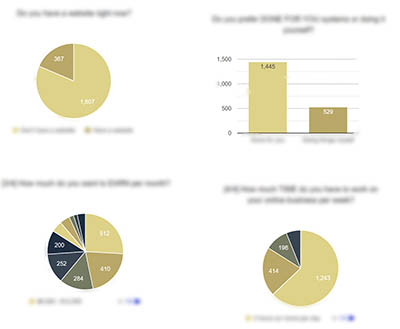
In addition to this personalization we’ll also be looking at adding real-time social proof notifications, as well as an exit popup/exit intent to a different offer for people who leave the page without opting in.
In my experience, adding an exit popup with an optin form using a slightly different angle/headline/offer can get an extra 10% of people signing up.
Part #2 – The Initial Sale.
After someone opts in they are added to an autoresponder (we used GetResponse for this) and also redirected via their browser to a sales page for the first product.
The follow up sequence in GetResponse sends them multiple emails over the next seven days encouraging them to purchase the offer.
While this method is pretty standard, we were able to double the conversions of this product by combining it with an evergreen scarcity sequence.
Scarcity is one of the most effective conversion tools around. People are motivated by the fear of missing out.
However, in the online world it’s often difficult to create a true scarcity campaign for an evergreen promotion.
It’s easy to do a limited time promotion for everyone on your list, for example, Friday at midnight. But if leads are coming into the funnel every day, you can’t use a static deadline like that in an automated sequence.
With the evergreen scarcity campaign, every lead gets their own unique deadline based on when they enter the funnel. In this case, it’s set to be midnight 7 days later.
If Bob enters the funnel on a Monday, his deadline is at midnight on the following Monday.
If Tom enters the funnel on a Saturday, his deadline is at midnight on the following Saturday.
It’s important that the scarcity is real, otherwise you stand to lose credibility and trust with your customers. So with the scarcity system I developed it doesn’t matter if the user clears their cookies, uses a different browser, or even uses a different device on a different IP address. Their link will always expire exactly as it’s supposed to, just as if I physically turned off the page.
There are lots of different ways to apply scarcity to a product but for this particular product the scarcity revolves around the price.
During the promotional 7 day period, the product is priced at ~$20.
Once the discount period is up, the price goes back up to the normal ~$50 price point.
This represents a 150% increase if they decide to wait.
The key to making this believable is that the special discount page is not the homepage of the site, but rather on a sub-page such as www.site.com/discount.
A prospect can go to the homepage (www.site.com) at any time and see the product selling at the full price. This makes the discount real.
One tip with using scarcity in this way: A lot of people will use a countdown timer on a page, but really this is only effective when there’s a short time remaining.
If people see 6 days 23 hours etc, there’s no real sense of urgency.
Plus a lot of people use fake countdown timers that prospects are wise to, so just having a random timer is less believable in some cases.
Similarly, just having a timer that counts down to 24 hours from an arbitrary point in time doesn’t seem genuine. If I land on a page at 3:21pm, and the timer expires at 3:21pm tomorrow, that seems like you’re just using scarcity for scarcity’s sake.
For these campaigns, we use a dynamic display which, for the first four days will say something like: “This special offer expires at midnight on Friday 6th March”.
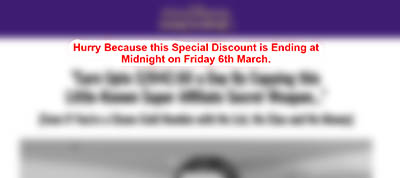
That makes the discount look a lot more real.
Then, when there is less than 72 hours remaining, we’ll also display the countdown timer to reinforce the deadline and give people the visual of a clock ticking down to increase the perceived scarcity.
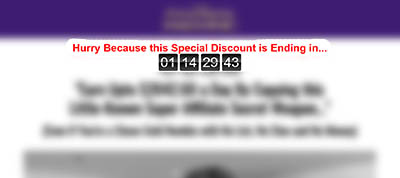
A small percentage of the leads will purchase immediately after being redirected from the optin page. For those that do, they move onto the next stage of the funnel.
However, for those that don’t purchase immediately they are taken through a follow up sequence. If they purchase at any point in this stage, they are taken off of the prospect list and move onto the next stage.
The sequence consists of the first 3 days sending to videos revealing more about the product and the results that others have achieved while using it.
On each of the content pages is a link to the sales page. Again, the sales page is the one that contains their unique deadline.
After the first 3 days, the remaining follow-ups are promotional based emails designed to keep showing the benefits of the product, results others have achieved, and reinforcing the impending price rise.
During the final 48 hours, the emails themselves also contain a countdown timer which gives a visual representation of the deadline, and again this is unique for each lead and matches up with the timer on the sales page.
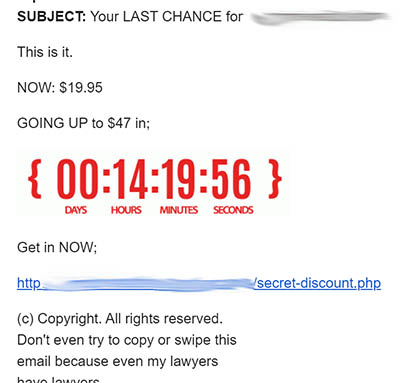
For anyone going through the sequence, they would have no idea that the timer is unique to them.
Before the evergreen scarcity was implemented, the follow up sequence had the same number and type of emails, but merely referenced that the offer was “closing soon”.
By integrating the evergreen scarcity system with a specific, real deadline compared to just a “closing soon” message we dramatically increased the conversion rate. In fact, conversions doubled.
Read that last sentence again.
It may seem like a small thing, but having a hard, realistic deadline has a dramatic effect on the sales even when compared to a vague “closing soon” message.
What we’ll test going forward:
- Social proof icons on the sales page – “Dave just purchased”
- Feeding responses from the optin page survey back into the sales page and autoresponder.
Part #3 – Profit Maximising (Upsells)
This next part of the funnel is pretty standard in that once someone purchases the $20 front end product, they are offered optional, complementary offers that they can purchase at the same time.
You can offer as many of these as you want. Typically the more you offer, the more income you make, but you have to balance that with the possibility of annoying your customers. While you may increase profits in the short term, if you hit people too hard with offers they’ll unsubscribe and you risk losing out on a lot more profit over the long term.
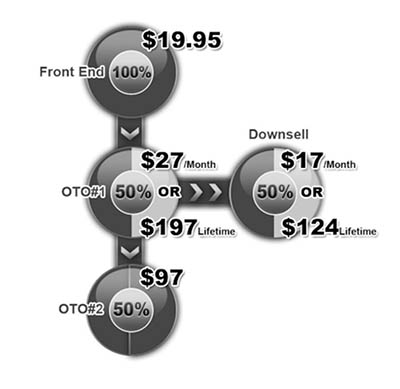
In this funnel this is one part that isn’t setup to have any automation or evergreen scarcity. We’re only making this offer to the customers at this one point. Though in other funnels I’ve worked on it can help to include a time limited offer here e.g. for 30-60 minutes after they sign up.
There’s not as much need to go into detail here, as I have a more in-depth piece on using upsells in Chapter 4 of Seven Figure Blueprints , other than to say that a simple upsell was enough to double the initial revenue generated from the $20 product.
Things that could work…
- $200 upsell to all buyers, converting at 10% would give a 100% increase in initial revenue on a $20 item.
- $100 downsell to all buyers who declined the initial upsell, converting at 10% would give a further 50% increase in initial revenue.
Just those two offers added to the funnel could increase revenue by 150% taking a $20 order to a $50 customer value immediately.
Part #4 – High Ticket Offer
This is where the bulk of the revenue is generated in the funnel.
For the high ticket offer, my client sells a ~$2000 product. Having successfully sold this via live webinars with other partners promoting it, he wanted to be able to sell this in a more automated way. Live webinars are great, but it’s not so great having to give the same presentation to a new live audience every day.
Fortunately today there is software such as EverWebinar.com that will allow you to run fully automated webinars that can be playing 24 hours a day, 365 days a year.
(In fact we regularly generate $50+ per lead with automated sales funnels that use EverWebinar as the engine. See below image for a ‘like live’ webinar, before the replay sequence…)
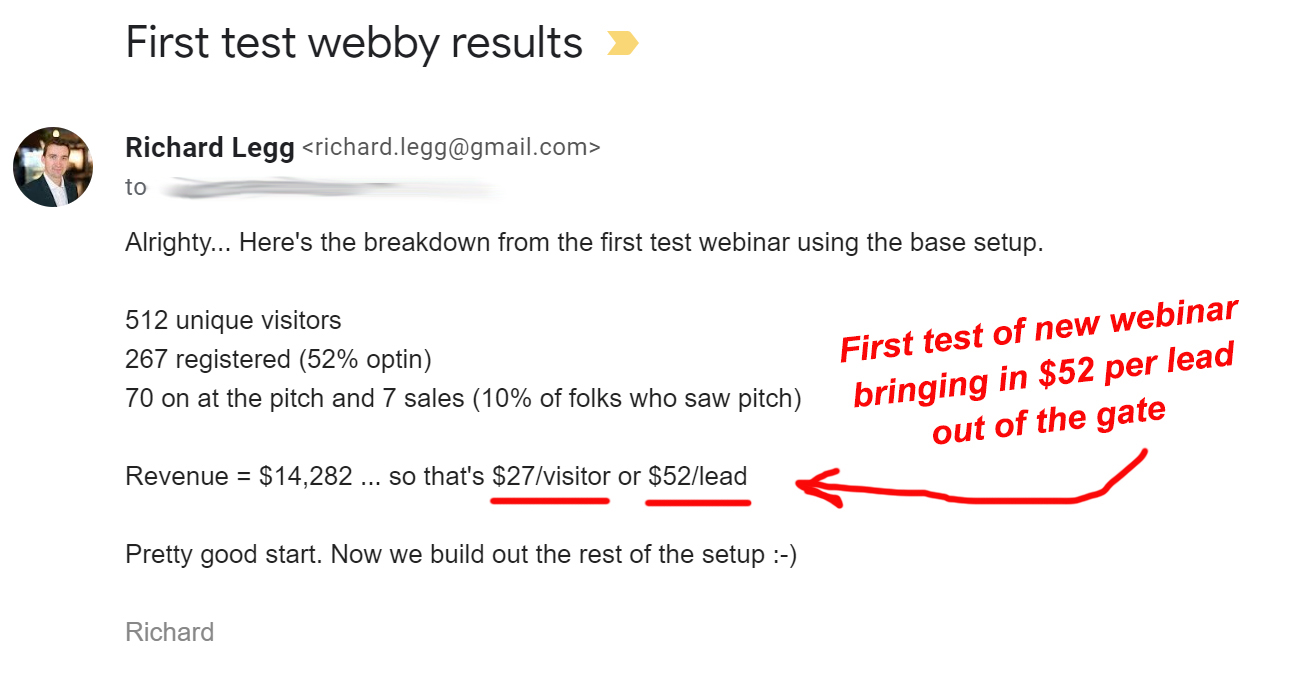
With the automated webinar, prospects watch approximately 60 minutes of training/content before my client presents his offer for the paid program.
A percentage of those buyers will purchase on that call.
For those that don’t purchase right away, there is a 72 hour follow up sequence.
In the follow up sequence most people will just send viewers to a replay of the webinar for a few days and tell them that it’s going to come down soon.
That can work. But it’s not always the best way.
The problem with offering just a replay is that people will often have to sit through 60 minutes of content before they get to what you’re offering.
It’s fine to send people to a replay for the first 24 hours or so after a webinar, but after that you really want to get them making a decision about your product. Are they going to buy or not?
Don’t make it hard for them by forcing them to sit and watch 60 minutes of content that they may have already seen before they can even make the purchase.
What I recommend in this case is having a ‘recap’ video instead which can be a condensed version of the training, with just the main points, and then the pitch. Or you can just have a recap of the offer and send people to that.

For this client we didn’t offer a standard replay at all. One of the reasons is that we can mention this in the marketing materials and encourage people to sign up for and attend the call.
If they know there’s going to be a replay, they can easily skip the live call (where you get the best conversions) and tell themselves they’ll catch it later (and then they never do).
The other reason is that we want people to see the offer so they can make a decision on it. By having a shorter ‘recap’ video, we get more eyeballs viewing the offer.
Finally, for the last ~24 hours of the promotion we send people direct to the sales page so they can see everything in the offer without having to spend any time with a video.
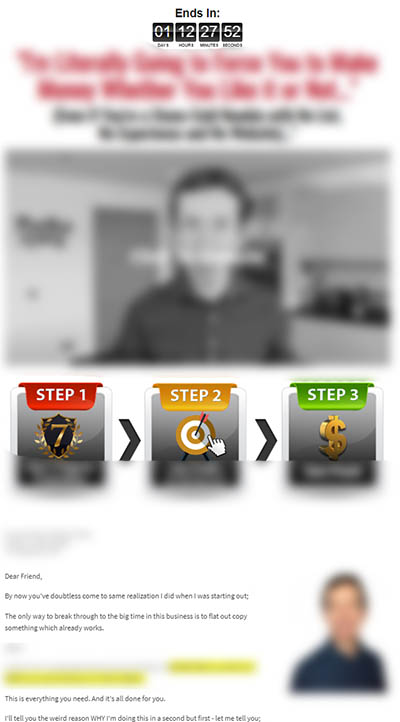
To make this really effective, you need to have some kind of scarcity in place. Like with the prospect funnel in step #1 above, this follow up campaign is built around an evergreen scarcity system that gives each lead their own deadline.
As the deadline approaches, the urgency increases along with the fear of missing out.
We saw in step #1 how this can have a dramatic effect on conversions whereby it doubled the conversions of the first product.
For this offer we haven’t tested having scarcity vs no scarcity as I’ve done this enough to know that having scarcity will simply get better results.
However, I have tested this on a $500 product sold via a video sales letter. For that product, having a hard deadline increased conversions by 170% over just telling people it was “closing soon” but with no mention of a specific deadline.
Another thing that helps increase conversions is that the frequency of emails gets greater as the deadline gets closer.
While we might send one email on the first day of the follow up, by the final day we send 3-4 emails. This constant reminder helps to increase the sense of urgency further.
Our goal with this sequence is to force buyers into making a decision. They don’t have to decide they will purchase – we don’t want people buying if they’re not 100% committed – but they have to make a decision either way.
On the other hand, if you’re only sending one email every day, or every few days, it’s easy for those leads to put off making a decision, which means they’ll never buy.
So that’s how the evergreen webinar works.
And it works pretty well.
In fact in one month it generated $81,943 in sales.
Since the webinar is such a large revenue generator, it’s used in several different places throughout the funnel.
1) New members
For anyone that buys the initial $20 product (or any of the upsells) they are taken to a members area after completing their purchase.
The very first thing they see in the members area is a link asking them to register for a ‘New member orientation call’.
This is a link to the webinar, and the registration is setup so that there is always a new call the day after they make the initial purchase.
The reason for this is that we want people to watch the webinar as soon as possible, but we also don’t want them just watching a static video which has no sense of urgency.
To maximise the registration rates for the new member call, the link for them to register is pre-populated with their email address and uses a 1-click registration function.
This means that they simply have to click that link to be instantly registered for the next webinar, which will always be tomorrow for them.
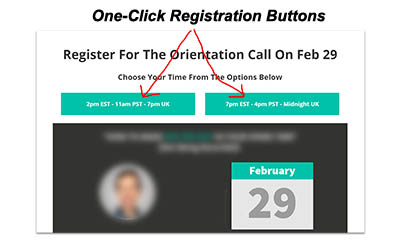
Compare that to the normal registration process where someone has to:
- Click a link to open the registration page
- Click the button on this page to open the registration form
- Select the day they want to attend
- Select the time of day they want to attend
- Enter their name
- Enter their email
- Hit submit
It’s impossible to get a 100% signup rate from that method, so the 1-click signup gives vastly superior registration rates, which leads to better attendance rates and ultimately better sales conversions.
With that said, it’s true that a small percentage of people who purchase a product will never login to the members area. Another small percentage of people will login but never click the link to the call.
For these members, they are all still exposed to the webinar follow up sequence via the email autoresponder.
So whether they login and register via the 1-click link, login but don’t register, or simply don’t login at all, they’ll still get the follow up sequence at some point.
Some people might be reading this and thinking “If you want to get them to watch the webinar as soon as possible, why not make it the same day?”. After all, services like EverWebinar allow you to run “Just in Time” webinars where there is always a new webinar at the top of the hour.
The truth is, we tested this. For new customers who have just gone through a full sales funnel with 3-4 products in a row, trying to get them on a webinar to pitch another product immediately didn’t work as well.
However, by giving people a day to catch their breath and positioning the webinar as a customer orientation call, we still retain relatively high attendance rates but more importantly much better conversion rates to sales. Since it’s positioned as a new member call it seems like a natural part of the onboarding process for a new customer and so they’re more serious about setting aside time to attend it.
2) All other leads
So far this case study has only focused on people who purchase the $20 front end product after opting in via the squeeze page.
But what about all those people that don’t? Even if we can get a 10% conversion rate from leads-to-sales, that still leaves 90 out of every 100 leads as a non-buyer.
At the end of the 7 day sequence for the $20 product they are automatically moved onto a new list that promotes the evergreen webinar.
As above, if they register they’ll get to view the ‘live’ webinar and be presented with an opportunity to purchase.
If they register and don’t attend/purchase, they’ll get the email follow up sequence with the evergreen scarcity campaign.
Even if they don’t register, they’ll still get the email follow up sequence.
This way all leads that come into the funnel via the squeeze page will be exposed to the high ticket webinar at some point, unless they choose to unsubscribe from the campaign before that.
3) Using the webinar as a funnel entry point.
Up to now we’ve had leads entering via a squeeze page to get information on the $20 front end product and using the high ticket webinar on the back of that sequence.
However, the webinar is also used as an entry point to the funnel. Rather than send traffic to the squeeze page and the $20 product, it’s also possible to just send traffic to the registration page for the webinar.
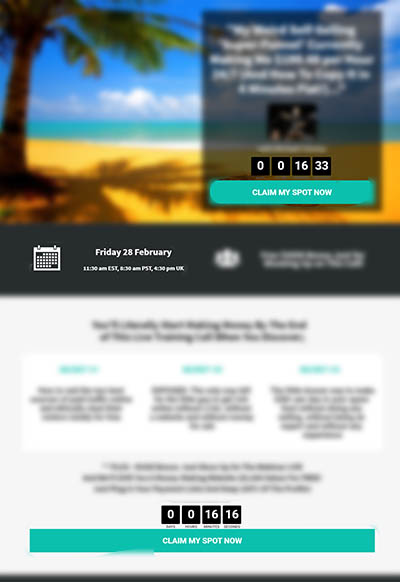
(HINT: When testing a new source of traffic, it’s a good idea to split the traffic and send 50% to the squeeze page funnel, and 50% to the webinar funnel. You may find that with highly targeted traffic you make more by sending people directly to the high ticket offer)
When sending people to the webinar as their first point of contact we did use the “just in time” scheduling option so that they could attend very quickly. (As opposed to waiting for the following day as a new customer.)
Part #5 – Even Higher Ticket Backend
If someone has just spent $2k they’re not going to want to spend even more immediately, right?
Wrong.
It’s true, most people aren’t going to spend more, but some people will. And you only need a few people to make a big impact on your bottom line.
With this client’s funnel, after someone purchases the $2k offer from the webinar they’re presented with another offer at $5k.
I’m not going to go into the details of the offer here as I don’t want to share too much of my client’s business, and to be honest, it’s not the “what” that’s important here.
It’s the fact that anyone can add a complementary upsell to any offer and some people will buy.
The important point is to make sure you don’t make people feel like the first offer they purchased is useless without the upgrade. The initial offer should still seem like a great investment, with the upsell being a way to get faster/better/easier results *if* they want it.
Just adding this offer added an extra $20,985 in sales in this one month.
For this particular offer once someone purchased the $2k offer they were presented with a plain old sales page outlining the $5k offer.
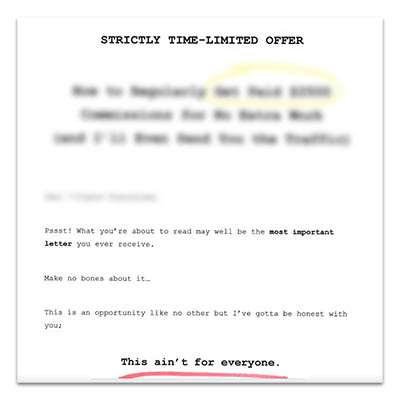
It was sold as a $997 deposit, and then the remaining $4000 paid after 7 days.

Again, it was sold using the evergreen scarcity campaign. This time the deadline was set for midnight the day after they joined the $2k program.
For example, if Bob purchased the $2k offer on a Monday at any time, he would get a deadline for the $5k offer to be midnight Tuesday.
With a much higher price point you don’t want to give them too short of a time limit that they feel pressured, but you also want to keep it short enough so that they don’t forget about it.
Sending multiple emails on that last day helps keep the offer at the centre of their attention.
Could it have been more than $20,985 in sales generated? Yes.
When selling any offer at this price point, you’ll often get better results by getting a prospect on the phone and closing the sale there.
For example I know of another campaign selling a similar $2k price point via webinar that added an extra 30% in revenue by selling an $8k offer over the phone to new customers.
However my client in this case study doesn’t want to deal with phone sales and is happy to have the freedom of everything being sold online without any interaction on his part. He makes a little less money, but has a lot less hassle.
Part #6 – The Bigger Picture.
In truth, this is just one part of the entire funnel setup. The client has multiple front end products which all send prospects through a similar sequence.
Not only that, but all of the prospects are exposed to all the other offers after they go through the sequence outlined above.
Once the prospects reach the end of that multi-product sequence they are automatically migrated to another list and can be sent other promotions – both evergreen campaigns and one time promotions.
I always advocate finding high converting evergreen promotions and adding those to your follow up sequence before sending broadcast promotions.
Not every broadcast promotion is going to be a winner, but by building out a follow up sequence with proven, evergreen offers you maximise your dollar-per-lead values.
For example, we were able to add an additional $4k-$5 per month in revenue to this funnel with an evergreen promotion for a $500 product which also has a $500 upsell.
Even after going through eight weeks of promotions in the initial follow up, the leads from this campaign were still generating ~$10 for every unique visitor to that $500 product.
Now, you might be thinking this is a lot of work.
And you’re right.
But here’s the thing, it’s only a lot of work ONE time.
Once you get it setup, it keeps working for you even when you stop working on it.
All you need to do is feed the funnel with new leads and everything is taken care of by the automation – whether that be through the autoresponder, webinar software, or evergreen scarcity system.
One of the reasons this works so well for my client is that he also has an affiliate program attached to it.
Rather than needing to send all the traffic himself, he now has hundreds of people all sending traffic to this funnel and he only has to pay them once they make a sale.
Obviously, it can be a lot of work generating $100k/month all by yourself.
But imagine if you have 100 people all generating $1000/month for you. You pay them $50,000 total and keep $50,000 and you never have to pay for a single visitor yourself. If you sell using automated funnels and webinars, you can do this without ever talking to a potential customer.

Leave a Comment